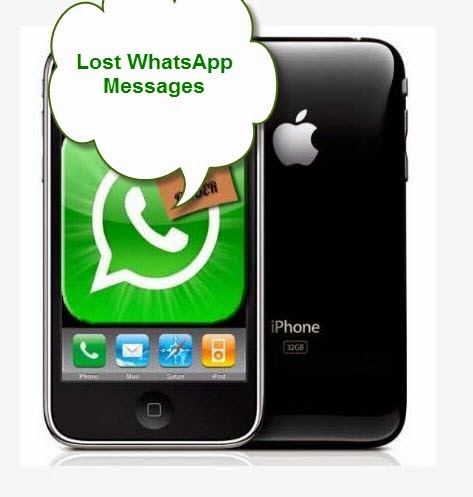There are really only three different places you can linkbuild for your website in order to get high quality links. By providing really high quality content on your blog or website, you can attract links automatically. But that is not what this article is about. That is not linkbuilding. That is link baiting. This article is about three types of high quality links that you can create yourself. You can build more links within your own site that will boost the ranking on certain pages. You can go find a great existing page online somewhere to try and get a link from. Or, you can build a page on another website and try to develop that page into a powerful source of link juice. Those are really the only ways you can do it.
Building More Links Within Your Current Website
Remember that each page is ranked on its own merits as well as the merits of the domain it is located on. People focus a lot on the domain and neglect the individual pages themselves. You will see lots of people who only focus on getting links from external sites instead of maximizing what they already have on their own site. Don’t overlook this. Google reps like Matt Cutts have stated time and time again that you need to point links within your site at the pages that you want ranked the highest. (He words it slightly differently – but that is what he is saying.)
You can accomplish this by increasing the number of new pages on your website and using those new pages to point to existing higher value ones on there. You could also just go around your website and add more links to the existing pages in places where it makes sense to.
Regardless of how you do it, make sure that you use proper anchor text to link to those pages. Your own website allows you the ability to link to that page using the absolutely perfect anchor text. Don’t waste the opportunity to do so.
If you run a blog, you can use a plugin called SEO Smart links to do this. That will help you automatically link to the right internal page on your website using perfect anchor text.
Go Find Existing Pages Already Online To Get High Quality Links From
This is probably the most common way of trying to get high quality links. You just go look for them at other places online. With enough effort, you can find some higher value places that you might be able to get a link from.
You probably already know that you should be getting links from relevant sources online and not just buying links because of their page’s Google PR rating. Pages with good PR are valuable even if they aren’t perfectly relevant, but you are far better off targeting pages on sites where your potential customers already are. Those links will drive some traffic to your site too if they are properly constructed.
You are far better off taking your time to carefully handpick just a few places where you could get really high value, high PageRank, well trusted links from instead of just going for massive numbers of low value links. The links that you have to work hard to get are going to be the ones that will help your site the most. Trust me. You will not regret it once you get one of those links.
You can judge the quality of a site using various standards. One obvious way is to see how well the website ranks for one of the keywords you are targeting. Websites that rank more higher are generally better places to get links from than sites that rank lower. Websites with high PageRank homepages and high PageRank deep pages are also good sources. Websites that cater to the same customer that you are seeking are generally very good sources for links even if those links are nofollow.
Creating Your Own High Value Link Sources
The third way to build links for your website is to create new pages on other websites in an effort to make them high value sources of links. Two common ways to do this are through article marketing and through guest blogging. Both of those methods can be very effective if done properly.
If you choose to do this, it works best if you can get your material published on a website that is considered one of the more prominent in your niche. Sites like that are going to deliver the customers and visitors as well as love from the search engines. That is an all around win for you. Regardless of how prominent the site is that you get your material published on, you are still going to want to get that material noticed.
You should direct traffic to it from any means at your disposal. A common way to do this is by letting your Twitter followers know about that article. If you partake in other social networks, it would be in your best interest to let those people know about it. You should also make sure you bookmark the spots using your social bookmarking accounts so that you can find it months down the road. You should encourage your circle of friends to talk about it and link to it also.
One of the best strategies for doing this is to harness the power of multiple public locations where you publish. If you have accounts at various article directory websites, then you should use those to publish articles about similar topics and link back to the article on the best website out of the bunch. In fact, you should link back to the best article and the page on your own website that you are trying to promote. Then you will get more visitors to your better material and get more search engine link juice to your better material simultaneously.
So remember the three ways to get quality links are:
1) Get the links from your own website, from other internal pages.
2) Get the links from another website you find online that is already very valuable to your topic.
3) Create a new page on some other website and build it up into a valuable link source by increasing the amount of other pages that link to it.
Are you using all three ways? Or, are you just constantly looking for other existing websites to get links from? People forget that their own website is a great source of link juice to pass to other internal pages. Are you taking the time to build up the pages that you have published on other blogs as a guest? Those pages already have the perfect anchor text you are looking for. Don’t just seek out new places to get a link from. You should also be working to increase the value of your existing links.